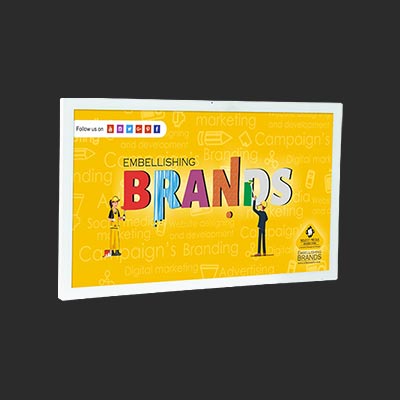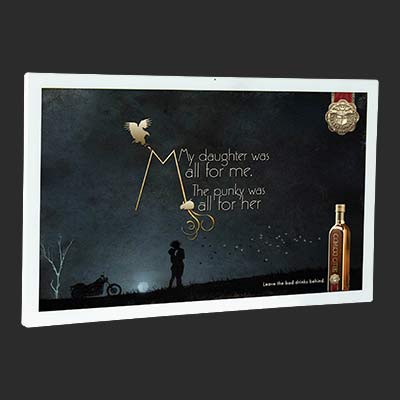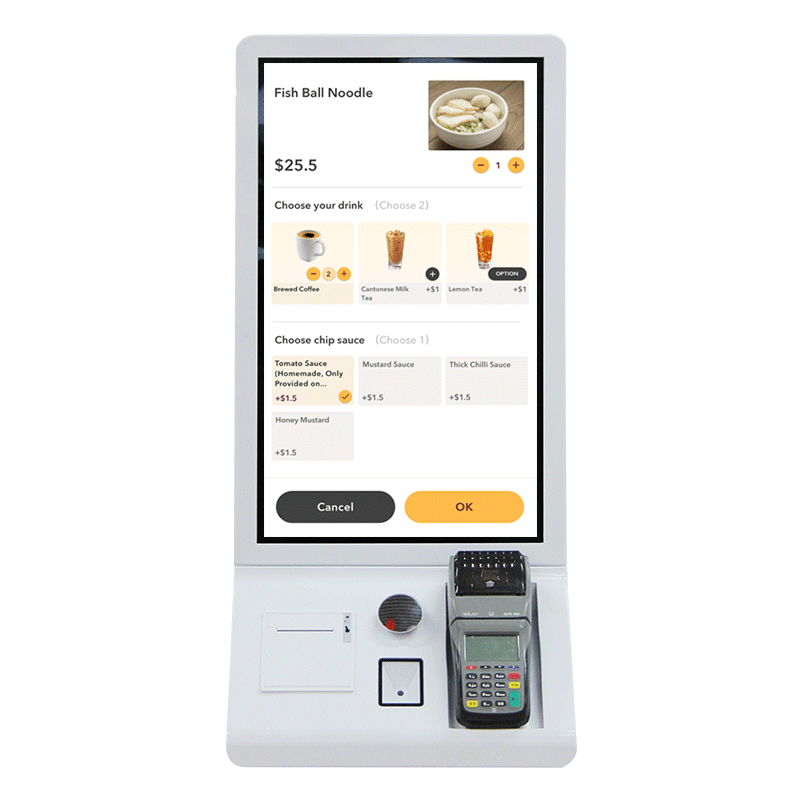Top 7 Digital Signage Software of 2023
In today's digital era, digital signage software has become an important tool for all walks of life to display information, improve brand image, and attract customers. However, choosing the right digital signage software can be a challenging task. In this article, we’ll explore the best digital signage software options and considerations to help you easily choose the one that’s right for you.

OnSignTV
OnSignTV is an excellent digital signage software that provides a user-friendly interface and drag-and-drop digital signage creation tools, allowing users to easily create various forms of digital signage content. The software works with virtually any TV or display hardware and integrates with more than 100 information sources. Users can also create their own content, complete with animated transitions, to make signage more vivid and engaging.
OnSignTV also allows users to build interactive content for kiosks without coding, which is a huge convenience for users. Unlike some digital signage vendors that only sell player or TV hardware, OnSignTV's support experts can provide you with hardware recommendations that meet your company's unique needs and digital signage budget, making users feel more confident using the software.
All in all, if you’re looking for a powerful, easy-to-use, and affordable digital signage software, OnSignTV is definitely an option worth considering.

Yodeck
The Yodeck Digital Signage app is a simple, efficient tool for creating various forms of digital signage content. It features simple drag-and-drop signage creation tools that can combine text, photos, videos, and animations, making it ideal for creating menu boards, dashboards, corporate signage (internal communications), animated ads, wayfinding messages, social media tag walls and other scenarios.
What’s more, the Yodeck Digital Signage app offers free Yodeck media player with the purchase of an annual plan. If you choose the monthly plan, you only need to spend $79 to purchase the media player. In addition, the application supports all popular media players from third parties, which makes it more flexible and useful.

Novisign
Novisign is a tool tailored for people with no graphic design experience, making it easy to create professional-looking signage with over 2,000 templates. With a simple drag-and-drop operation, you can add a variety of information content such as social media feeds, videos, slideshows, weather or news headlines. The software is compatible with nearly any media player supporting Android, Chrome, Windows, Samsung Tizen or LG WebOS, allowing your sign to look its best on a variety of devices. More than 20,000 businesses and organizations are using this app, proving its reliability and usefulness.

Arreya
You can use your own media players and devices to bring out the best in your content. To meet your company's unique needs, our dedicated graphic design team will create eye-catching, original signage content based on your brand standards. Of course, if necessary, we will also recommend, configure and sell suitable media players and monitoring hardware for you. The Arreya digital signage platform is ideal for medium to large businesses with multiple displays, interactive kiosks or digital menu displays.

ScreenCloud
ScreenCloud, a cloud-based digital signage application designed for retail businesses and food and beverage venues. By choosing from hundreds of professionally designed templates, you can easily create custom branded content that reflects your unique style. By simply connecting to the HDMI port of any TV or monitor, you can set up easily using the included media player, and you're on your way to efficient and convenient digital signage. In addition, ScreenCloud provides you with access to more than 70 data feed channels, allowing you to stay informed and make smarter decisions with ease. Whether it's displaying dynamic ads, publishing new product information, or creating an active restaurant atmosphere, ScreenCloud can bring more possibilities to your business.

SiteKiosk
SiteKiosk uses templates to create interactive experiences that require no programming skills and is more comprehensive. It can not only be used for digital signage display, but also can realize self-service ordering, reservations, digital customer service, interactive product demonstrations and other functions. These features make SiteKiosk an ideal tool for businesses to display information and collect user feedback.

OptiSigns
OptiSigns, leading the new era of digital signage, serves more than 13,250 businesses and organizations around the world, allowing content to shine on more than 176,000 screens. It uses a comprehensive cloud-based solution to help users create, manage and display unique digital signage through any computer or mobile device. Whether it's a consumer-oriented media player or a large-screen TV, OptiSigns has it covered, such as the Amazon Fire TV (available in 50-inch, 55-inch, 60-inch and 70-inch screen sizes) and the portable Amazon Fire Stick Lite media player, easily plugs into your TV or monitor HDMI port. In order to meet more diversified needs, OptiSigns has also launched a pre-configured Android media player to provide you with richer choices for your TV.
Over 500 beautiful digital signage templates for retail stores, restaurants, offices, professional spaces and other types of businesses. In order to bring you a better experience, we also provide a wide range of application integration to meet your diverse information source needs. Whether you are a small to medium-sized company or a large enterprise, OptiSigns will be ideal for you. We provide you with a full range of online training materials and email support to make it easy for you to get started and enjoy the convenience and efficiency brought by digital signage.
Things to consider when purchasing digital signage software:
Before you start buying equipment like digital signage software and TVs/monitors, you need to be clear about your goals and plans. Understand the functionality you want to achieve, the type of content you want to display, and where your signage will appear so you can choose the right software and equipment. Particular attention needs to be paid to software ease of use, compatibility, and TV/monitor screen size, resolution, and durability.
As touch screen displays become more common, innovative signage forms such as interactive kiosks can be created. Therefore, consider the capabilities of your digital signage software to create interactive content and ensure that the software has the appropriate templates and tools to support it.
Digital signage software should have content management capabilities to create, edit, and publish all types of signage content. At the same time, you need to know whether the template library provided by the software is rich and whether it supports functions such as graphic asset customization.
User-friendliness is also one of the factors to consider. Digital signage software developers should provide easy-to-use interfaces and relevant training support so users can get started quickly and get the job done smoothly.
Additionally, software compatibility is an important consideration. You need to ensure that the digital signage software you choose is compatible with existing computer equipment and other related equipment, and supports a variety of screen sizes and resolutions.
Remote management capabilities are also essential. Whether you're displaying signage in one location or multiple locations, you need to be able to easily upload, schedule, and manage content, as well as control your signage anytime, anywhere over the Internet.
Interactive features can provide a better experience for viewers and collect useful information. Therefore, consider using digital signage software’s capabilities to create interactive signage and leverage data collection and analytics tools to understand things like audience engagement and content performance.
Customer support: Since the design and implementation of digital signage software involves many technical details and specific operational issues, it is essential to seek personalized customer support from a professional digital signage software designer. By communicating with the designer, you can quickly solve the technical problems you encounter and get solutions tailored to your specific needs. In addition, designers can provide advice on software usage, maintenance and optimization to ensure your digital signage system reaches its full potential. Therefore, when purchasing digital signage software, be sure to consider customer support as a key factor in order to obtain high-quality, professional technical support to ensure the successful implementation of your digital signage project.
Pricing: When deciding to purchase digital signage software, it is crucial to understand its pricing model and the cost of the associated equipment. You'll want to figure out the cost of using the software, accessing signage templates, stock photos and videos, and additional costs for using other tools to suit your needs. You also need to consider how pricing changes when displaying digital signage in multiple locations. Make sure to discuss and understand all costs with the supplier in detail before purchasing to ensure that all necessary expenses are included in your budget.




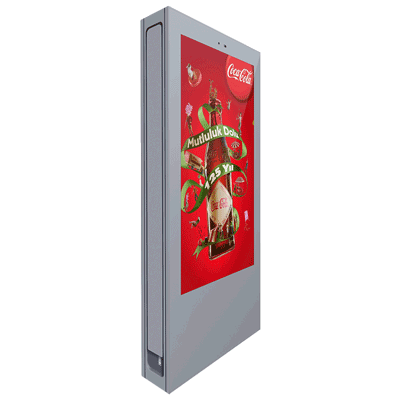


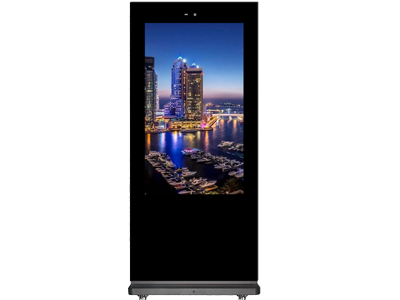





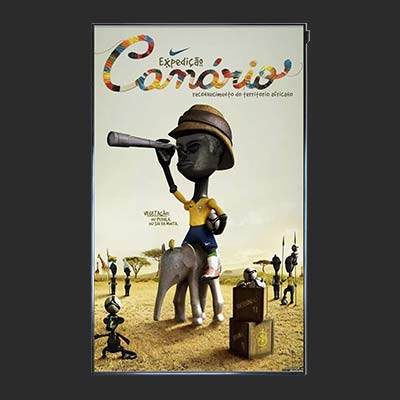
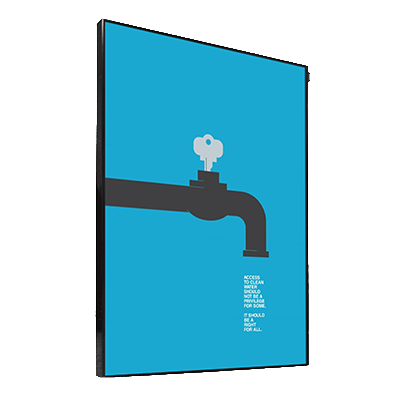

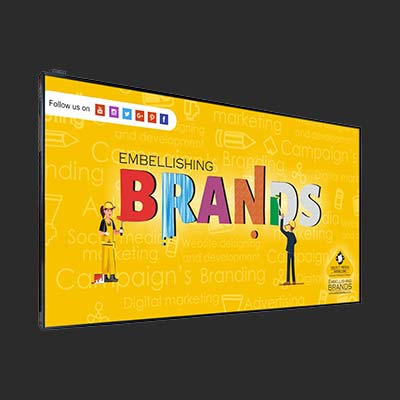










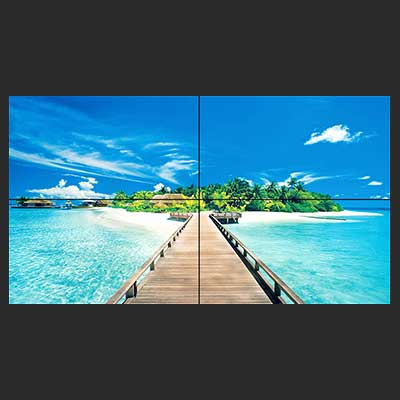



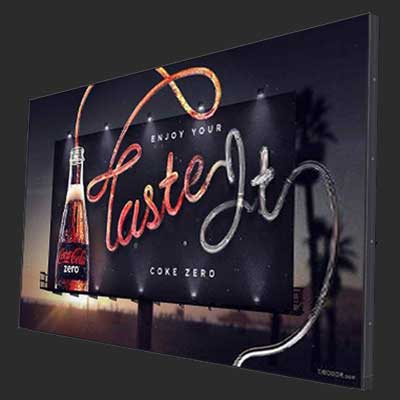
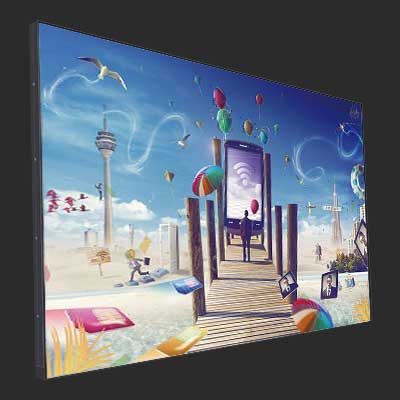
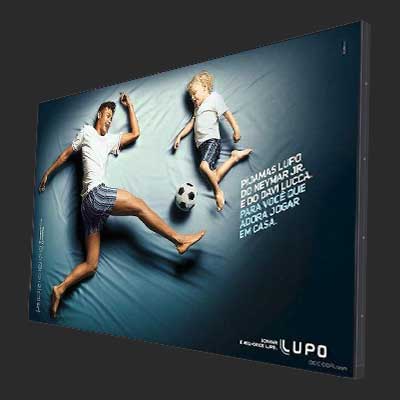

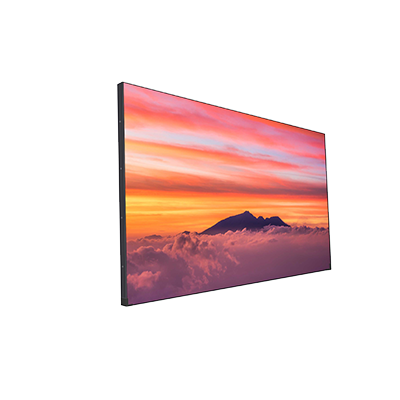


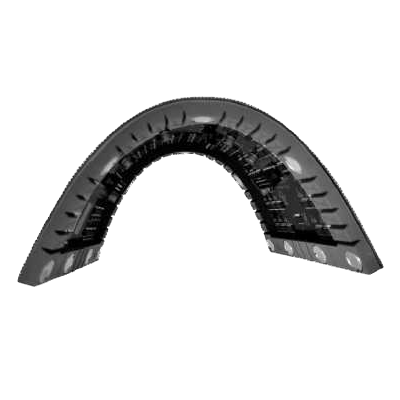


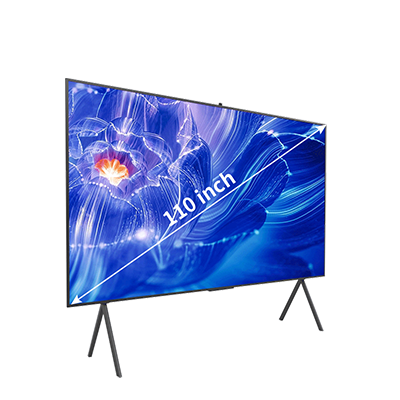










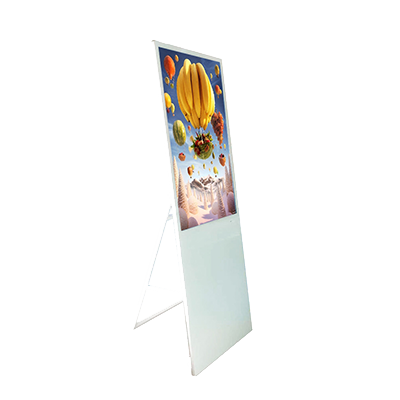



.png)