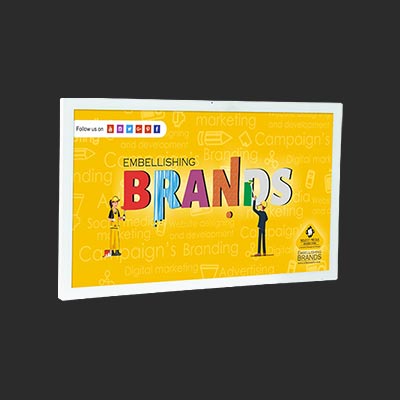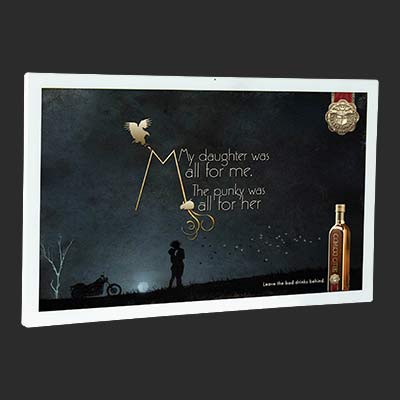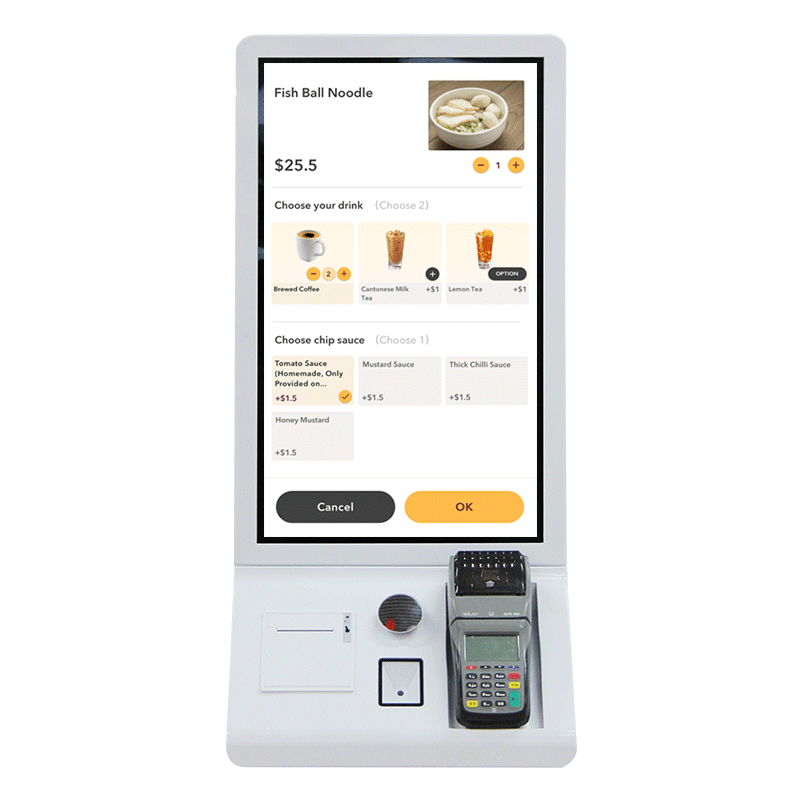4 Best Video Conferencing Platform Software Guide
Nowadays, with the popularity of remote work, video conferencing has become an important part of our working life. As an excellent alternative to audio-only teleconferencing, video conferencing provides us with a convenient way to communicate when we are unable to meet face-to-face. In addition to basic audio and video features, modern video conferencing systems provide us with many other collaboration tools such as chat, whiteboards and file sharing. More importantly, videoconferencing helps organizations save time and money, eliminating the need for travel and reducing costs associated with meeting rooms, equipment and catering.
There are numerous video conferencing services available on the market, many of which offer free clients for multiple platforms and networks. However, choosing the right video conferencing system for your organization is not easy. Some systems may be better suited for general-purpose online meetings, while others are designed to support one-to-many meetings for scenarios such as online training or large-scale presentations. To help you find the right solution for your business needs, we've conducted an in-depth survey and comparison of the leading videoconferencing software systems on the market and ranked them according to their features, usability, and user reviews.
We hope this survey will help you better utilize video conferencing in your remote work and increase productivity.

Zoom
Zoom has evolved its highly acclaimed videoconferencing system into an integrated business communications platform. This new brand name reflects our expanded product vision to create a unified communications platform that brings people together for more efficient and convenient communication.
In addition to maintaining leading video and audio conferencing capabilities, Zoom now offers a range of AI-powered meeting tranion and collaboration tools to help users communicate and collaborate more effectively. These tools include email and calendar integration, real-time note taking, text chat, and whiteboarding features to bring a whole new meeting experience to users.
What's more, Zoom has also created a vibrant marketplace that brings together a large and growing catalog of applications. These apps tightly integrate Zoom with third-party software to provide a more diverse and personalized experience for users. Whether it's custom application development or integration with existing software, we have you covered.
Zoom's goal is to make it possible for every user to find a solution in Zoom that suits them, whether they are a large enterprise or a small team, an individual user or an educational institution. By using Zoom, people are able to get their work done more easily and achieve their goals more efficiently.
|
Pros |
Cons |
|
Completely free version When organizing large conferences |
Licenses can be very expensive |
|
Affordable paid plans |
Encryption module prevents other features |
|
Intuitive user interface |
Third-party software integrations have mixed functionality |
|
End-to-end encryption |
Some settings are hard to find in the web interface |

Google Meet
Google Meet is a very useful video conferencing tool that is not only easy to use, but also supports multiple platforms and integrates seamlessly with tools such as Google Workspace.Google Meet is very flexible. It doesn't require users to download and install a specialized client, and it's easy to participate through any modern web browser. This means that no matter what your operating system is, as long as you have an Internet-connected computer and a browser, you can join a Google Meet meeting.
Google Meet is very simple to use. Simply enter the URL of the meeting in your browser or join the meeting through the appropriate invitation link in Google Workspace, and you'll be able to make real-time video calls to others. Google Meet supports multiple participants, up to 100 people at the same time.
In addition, Google Meet offers a wealth of meeting features. In a meeting, you can share your screen, show presentations, documents or web pages to facilitate communication and collaboration among participants. If you want to better participate in the meeting, you can also use the real-time captioning feature, which is especially helpful for people with hearing difficulties.
Additionally, Google Meet's meeting room feature seamlessly integrates with tools like Google Calendar, making it easy to manage and schedule meetings. This means you can create and schedule a Google Meet meeting right in Google Calendar, and then join the meeting directly by clicking the appropriate link or URL.
Overall, Google Meet is a very useful video conferencing tool that is easy to use, supports multiple platforms, integrates seamlessly with tools like Google Workspace, and offers a wealth of meeting features. If you need a video conferencing tool to improve the efficiency of teamwork, Google Meet is definitely an option worth considering.
|
Pros |
Cons |
|
Generous free package |
Business features require Google Workspace membership |
|
Includes document collaboration |
No built-in tranion |
|
Works entirely in your browser |
Difficult to organize meetings with more than 250 people |
|
Automatically saves meeting recordings to Google Cloud Drive |
Interface could be more intuitive |
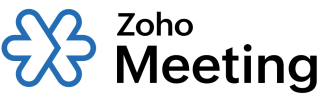
Zoho
In today's video conferencing market, Zoho Meetings may not be as rich in add-ons as some of its competitors, but its unique appeal lies in its low price and efficient integration capabilities.
For starters, Zoho Meetings offers a very attractive free package. This means that you can host meetings with up to 100 participants for free, which is certainly a huge advantage for many small teams or individual users. With many other video conferencing services charging high fees, this move by Zoho Meetings certainly saves users a lot of money.
Secondly, Zoho Meetings integrates seamlessly with the rest of the Zoho business software suite. This means that if you are already using other Zoho business software such as Zoho Projects, Zoho Docs or Zoho Creator, the integration with Zoho Meetings will be very smooth and vice versa. This integration capability helps users to better collaborate as a team and be more productive.
Overall, while Zoho Meetings may not be as rich in advanced features as its competitors in some areas, its low price and seamless integration with Zoho's suite of business software make it a video conferencing solution well worth considering. Especially for teams or individuals who are looking for a simple, efficient and affordable way to communicate and collaborate remotely, Zoho Meetings is certainly an option worth considering.
|
Pros |
Cons |
|
Highly scalable pricing and add-on structure |
No automatic tranion |
|
Affordable pricing |
Limited laptop functionality |
|
Integration with other Zoho apps |
Outdated interface |
|
Supports virtual backgrounds |
Meeting capacity could be larger |

Teams
Teams is one of the core components of the Microsoft 365 suite, and it has risen from relative obscurity to become a giant in the team collaboration space. Unlike competitor Slack, Teams is not just a tool for one-to-one video calls, but a full-featured video conferencing system.
Teams' strength lies in its tight integration with other tools in the Microsoft 365 suite. Its seamless integration with applications such as Word, Excel, PowerPoint, and more makes it easy for team members to share files, collaborate on documents, and track the team's progress in real time. In addition, Teams supports custom bots and integrations, making it easy for users to integrate it with other applications and services.
Another advantage of Teams is its video conferencing feature. It supports HD video calls, screen sharing, presentations and file sharing, making it easy to collaborate and communicate with team members in real time. In addition, Teams offers a chat feature that allows users to communicate with their team members by text at any time.
The customizability of Teams is also part of its appeal. Users can customize workflows, bots, and automation tools to better meet the specific needs of their teams, and Teams also offers a rich set of APIs and SDKs that make it easy for developers to integrate it with existing applications.
Overall, Teams offers many benefits and features as a team collaboration and video conferencing system. Its tight integration with the Microsoft 365 suite makes it a popular choice for many organizations and teams. Whether you are a large organization or a small team, Teams can meet your collaboration and communication needs.
|
Pros |
Cons |
|
Highly customizable |
Can be difficult to find the conversations you need |
|
Tight integration with other Microsoft Office applications |
Segregated design may inhibit open conversations |
|
Rich integration options |
Most effective in a Microsoft-centric environment |




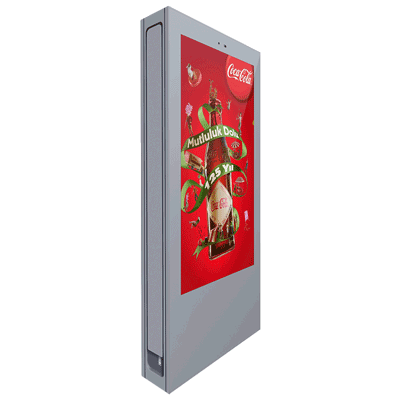


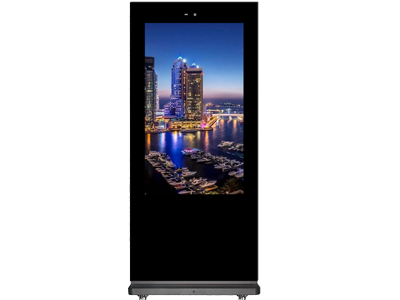





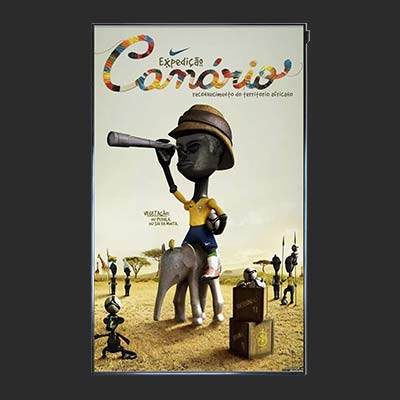
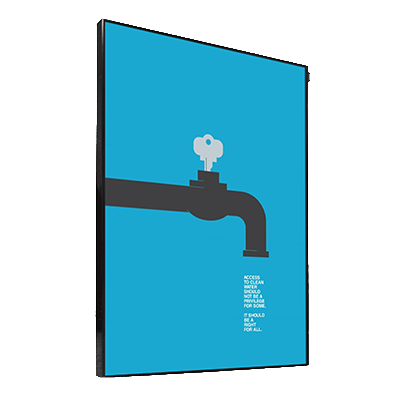

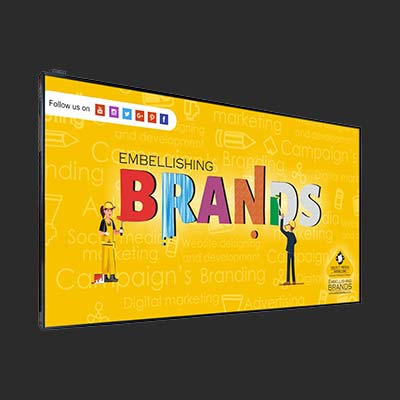










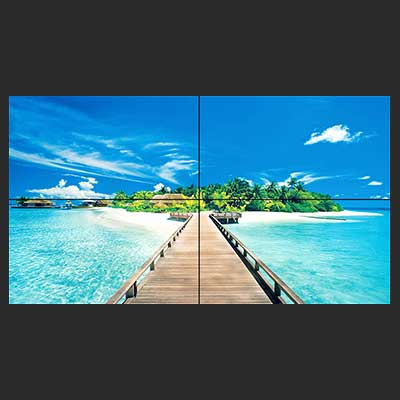



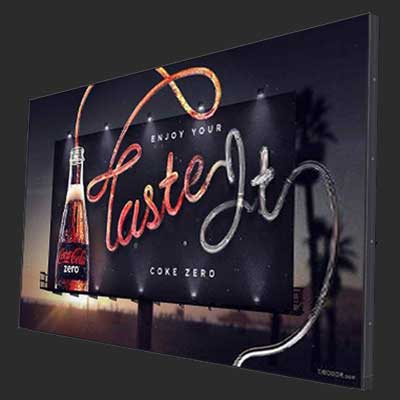
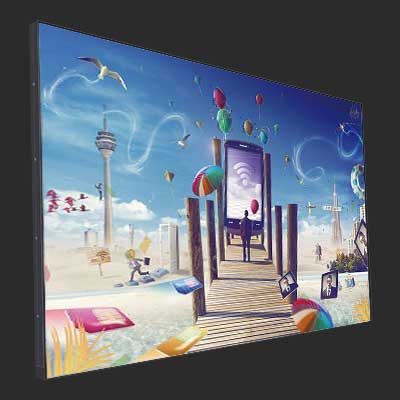
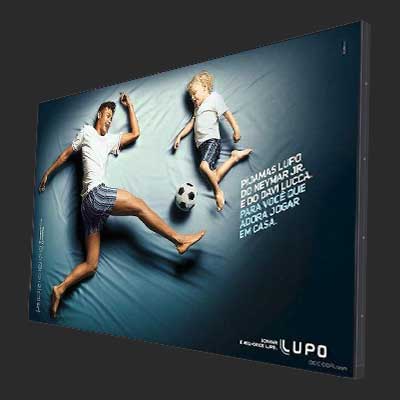

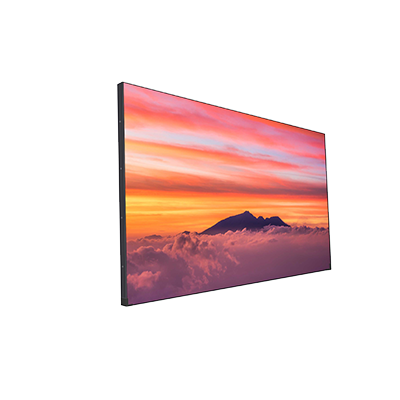


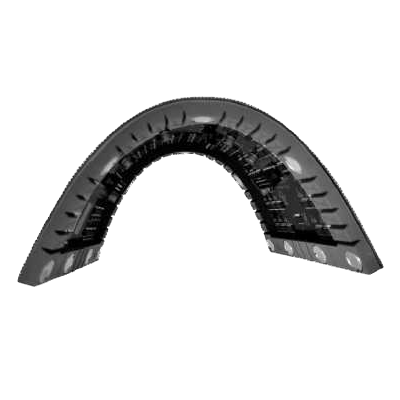


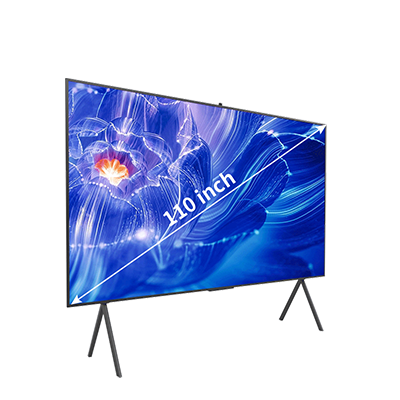










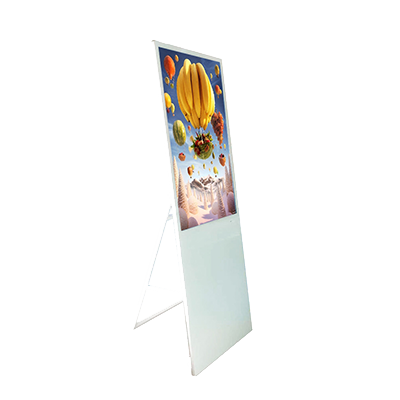



.png)