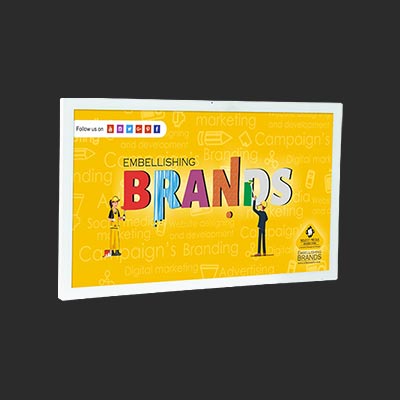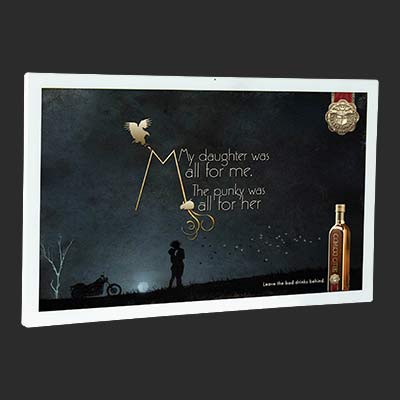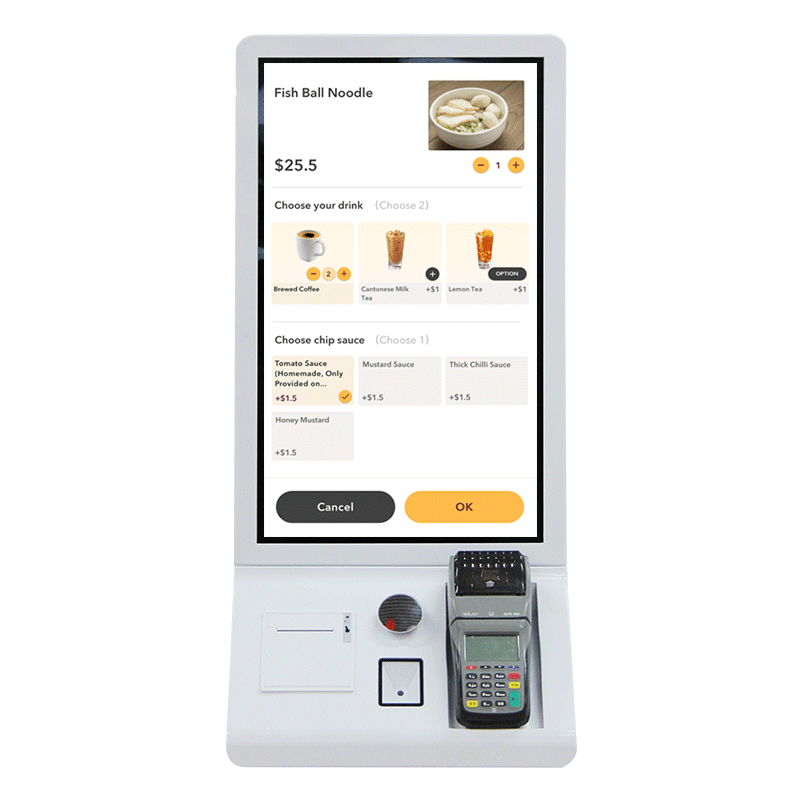How to Make a 3x4 Video Wall
First of all, when the customer receives the 4 screen video wall goods, we will ask the customer to open the box for inspection, turn on all the screens, and check if there are any issues with the screens.
After checking, start preparing for installation. Normally, the screen is good because we pack it well and there is thick foam inside the honeycomb box.

First, the customer determines the installation hole position, installs their own installation frame on the wall, then installs the bracket on the frame, and then installs the socket on the wall. Finally, start to install the screens from the bottom row upwards, while installing and wiring.

Now the Most of the PC comes with RS232 port . Find out RS232-RJ45 converter in accessories box,connect RS232 to RS232 out of PC, the other end connect to RS232 in of first LCD screen.
If PC doesn't come with RS232 port, have to connect USB-RS232 converter, then RS232-RJ45 converter. need to install USB driver in PC if use USB-RS232 converter.USB-RS232 to PC, RSRS232-RJ45 converter connects to RS232 in of first screen, RS232 out of first srccen connects to RS232 in of second screen, the same way for third and fourth screens,this is for controlling.
This 3x4 lcd video wall is for advertising,showing pics or video,we offer client 1 in 16 out hdmi splitter,one hdmi cable connect pc with hdmi in of splitter,12 units hdmi cables connect hdmi out of splitter with hdmi in of all 12 units screens.





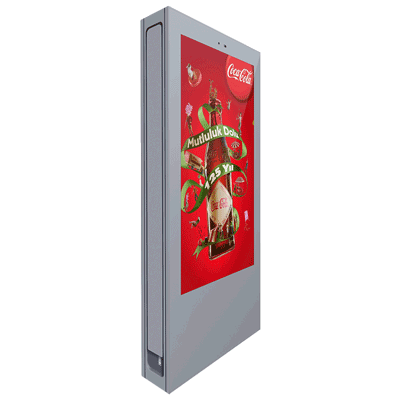


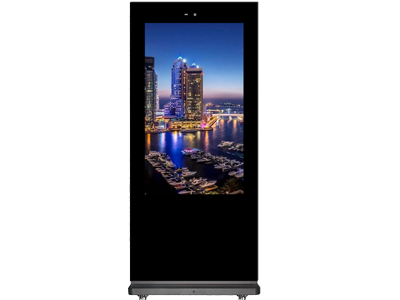





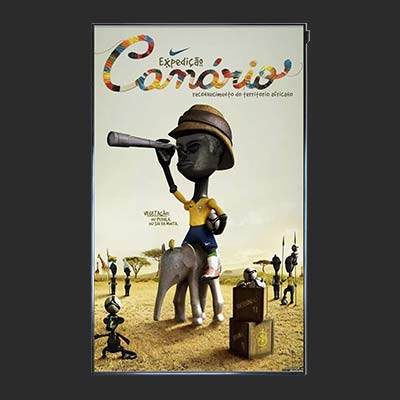
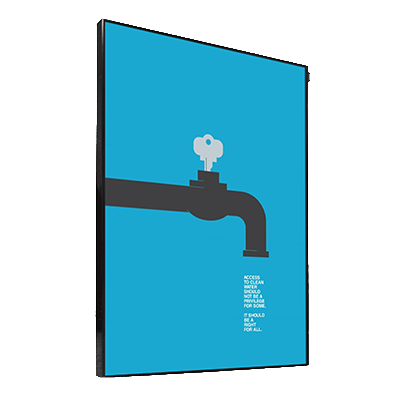

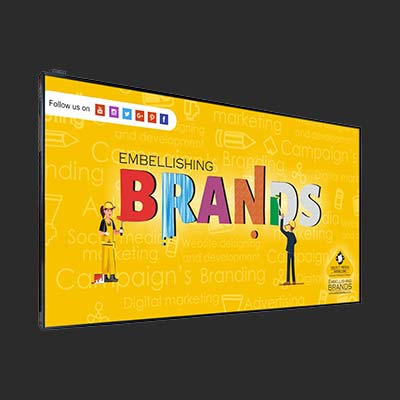










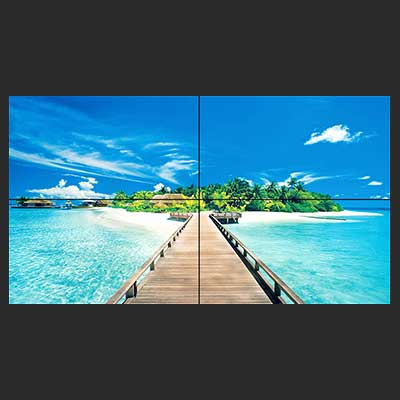



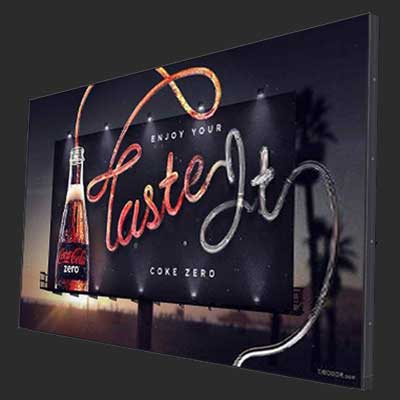
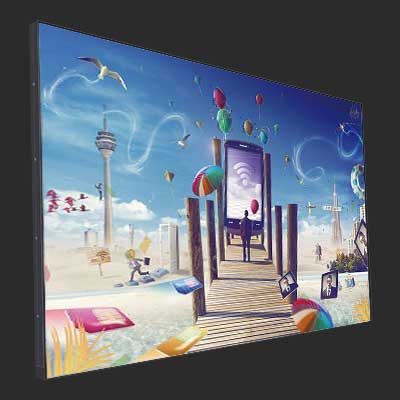
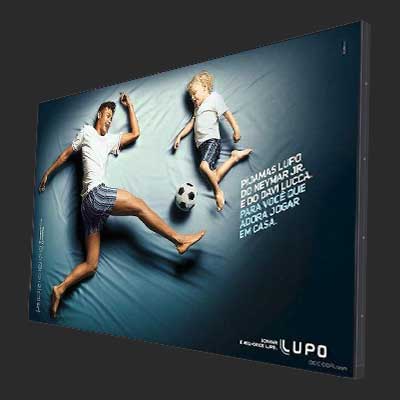

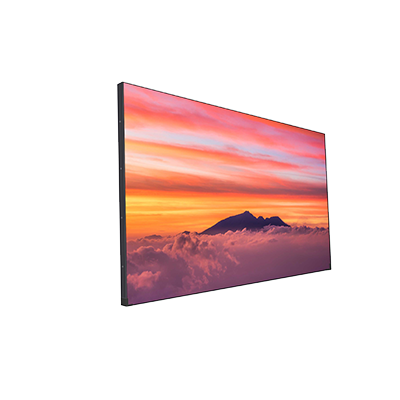


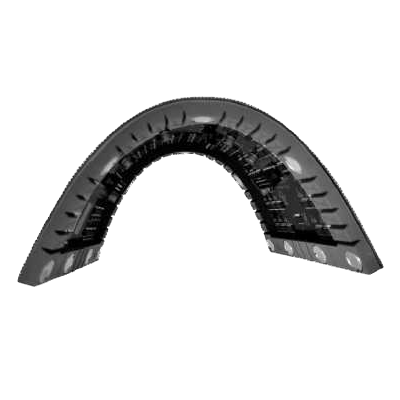


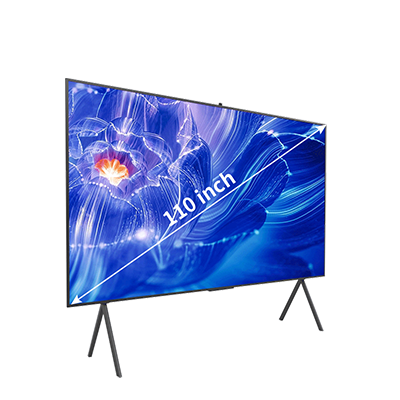










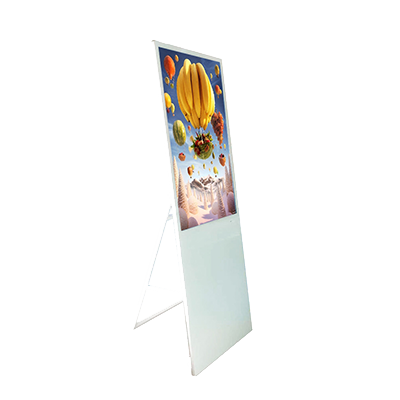



.png)