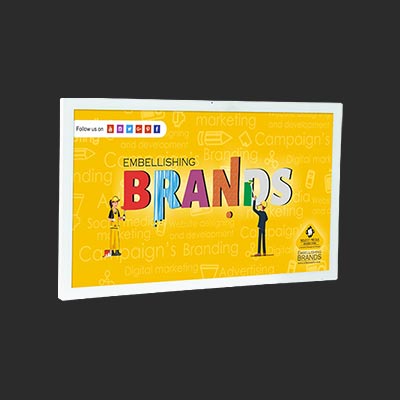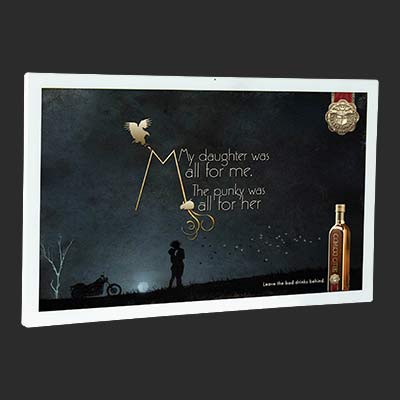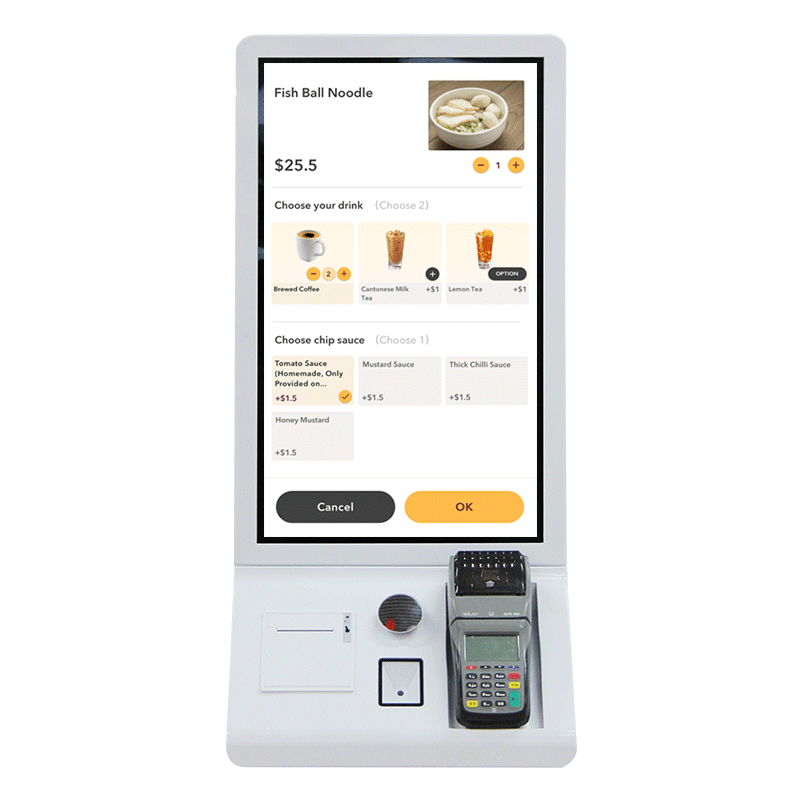Two entry-level digital signage media players
Published:2023-12-13Views:726

A revolution in digital signage is brewing. It’s no longer limited to large companies with vast IT infrastructures. The rise of cloud-based signage systems is changing the market, meaning that with a TV, some consumer-grade hardware (like one of the media players below), and an app, you can get impressive digital signage displays up and running run.
What does a digital signage media player do?
A digital signage media player is a device used to play various media content on digital signage. It usually consists of hardware devices and software systems that can be remotely managed and controlled through a network connection. Digital signage media players are widely used in commercial advertising, information release, exhibition displays and other fields, and are efficient, flexible and customizable.
Digital signage media players can play various media contents, such as pictures, videos, audios, etc. It usually has features such as high-definition display and high-fidelity audio playback, which can provide a more realistic visual and auditory experience. At the same time, digital signage media players can also be customized and configured according to different application scenarios and needs, such as display content, playback time, volume, etc.
How to choose a digital signage media player?
Cloud-based signage systems don’t require much to get started. If you're looking to get a digital signage solution setup on a budget, either of the entry-level TVs or media players listed below will suit your needs.

Amazon Fire TV Stick 4K
The Amazon Fire TV Stick 4K and Amazon Fire TV Stick 4K Max are clever little devices that plug into your TV's HDMI port, turning it into a smart screen display. Once your TV is plugged in and set up, you'll have access to the Amazon App Store, among many other options.
The Amazon Fire TV Stick 4K Max is easily the cheapest business-grade media player you can buy. Pros include super easy setup and a responsive interface. Fire TV Stick makes setting up digital signage quick and easy. If you're interested in technology, it also has a dual-core processor, a dedicated VideoCore4 GPU, and 8GB of storage, enough to use ScreenCloud's image, video, and web page caching capabilities.
Now consider a different variation. As you can see when buying an Amazon Fire TV Stick, there are four main options
Amazon Fire TV Stick 4K Max
Amazon Fire TV Stick 4K
Amazon Fire TV Stick 3rd Generation (not supported)
Amazon Fire TV Stick 2nd Generation (not supported)
Amazon Fire TV Stick Basic Edition (not supported)
We recommend using the Amazon Fire TV Stick 4K Max or Fire TV Stick 4K only for digital signage applications. The 4K stick does not support the screen mirroring feature available in earlier versions. The screen mirroring feature in the latest Fire TV Stick 4K has actually been completely removed by Amazon. If you think this is an important feature, we recommend Chromecast and Google TV as alternatives.
Finally, if the Amazon Fire TV Stick 4K/Max is not available in your area, a Chromecast with Google TV should be fine. If the 4K Fire Stick isn't available in your area, a Chromecast with Google TV should be fine.
Best for: Entry-level digital signage displays
Average cost: Price $49.99 to $54.99
Where to buy: Get it from your local Amazon online store

Chromecast with Google TV
If the Amazon Fire TV Stick 4K Max isn't available in your area, or you want a similar option, the Chromecast with Google TV is a perfect choice since it's also priced at $49.99.
The Google Chromecast released in late 2020 received a major usability upgrade compared to its predecessor, as it now comes with a full user interface powered by Google TV.
As with previous Chromecasts, you can still use a variety of apps to cast content to the screen. But with the new Chromecast with Google TV, it now comes with a full operating system and remote control
product information:
The Chromecast with Google TV is a small dongle like its predecessor
Chromecast so it is fairly easy to conceal it behind a display if you are using it in public places.
It's 6.4 x 2.4 x 0.5 inches.
Comes with one HDMI port and USB-C port.
The Chromecast with Google TV also has Ethernet support helping your device receive and display content almost instantaneously - great for digital signage.
Supports various HDR formats such as HDR10, HDR10+ and Dolby Vision.
Supports 4K resolution.
The Chromecast with Google TV has a quad-core processor, 2GB of RAM, and 8GB of storage.
Best for: Entry-level digital signage displays
Average cost: Price is $49.99
Where to buy: Get it from the Google Store




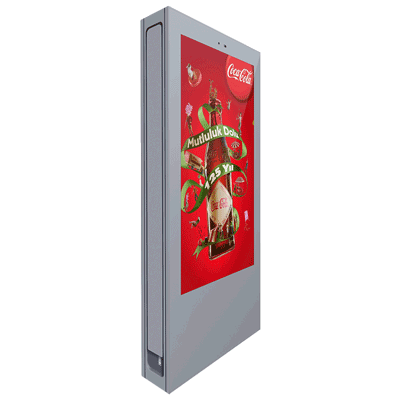


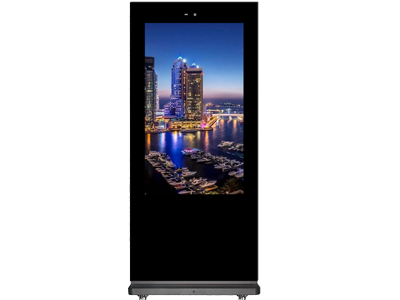





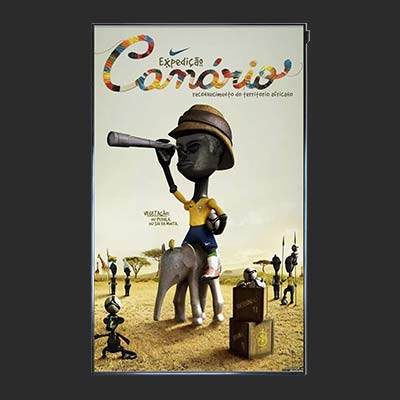
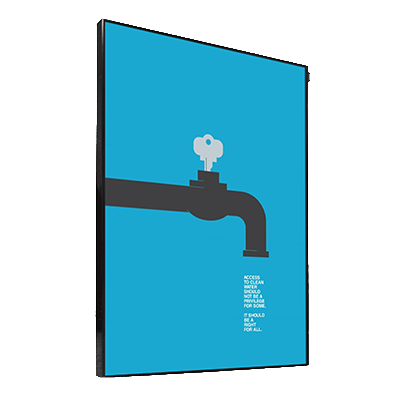

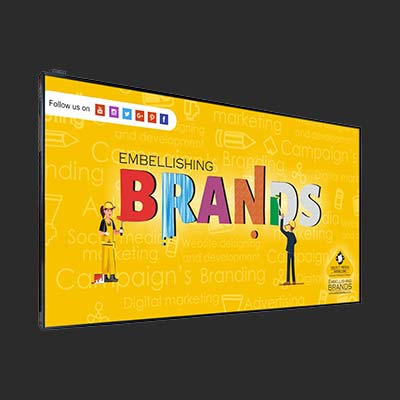










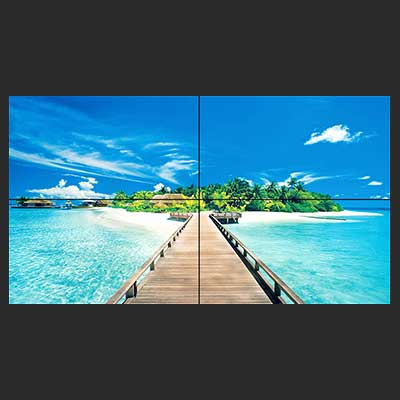



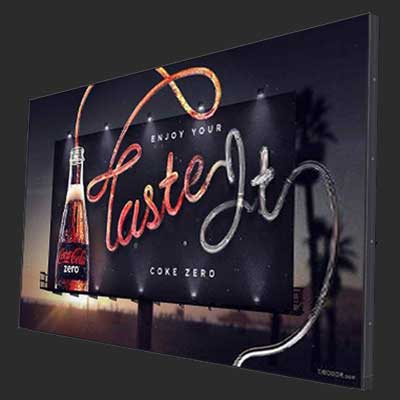
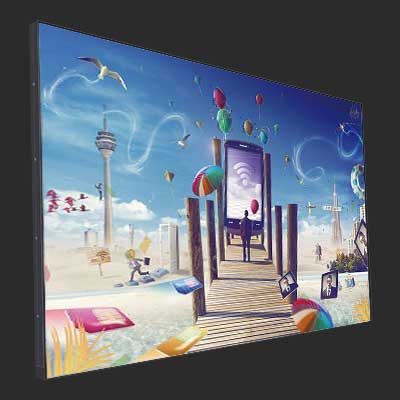
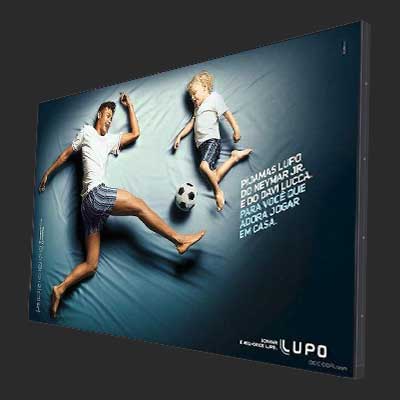

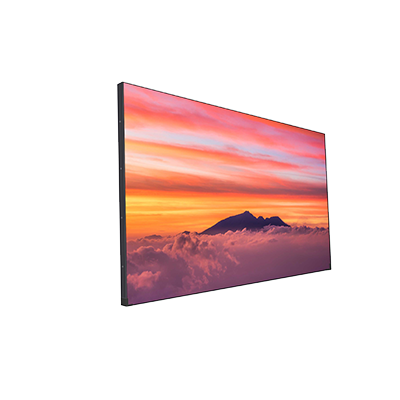


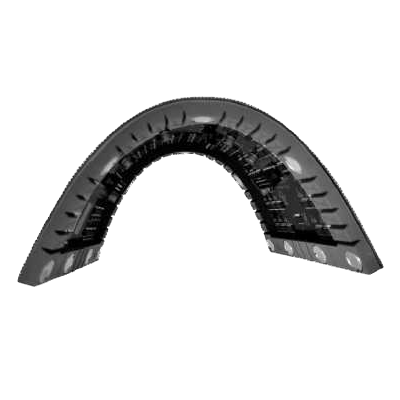


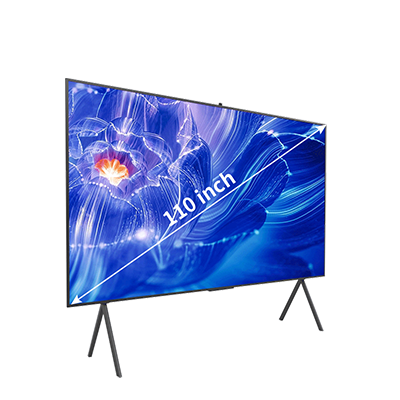










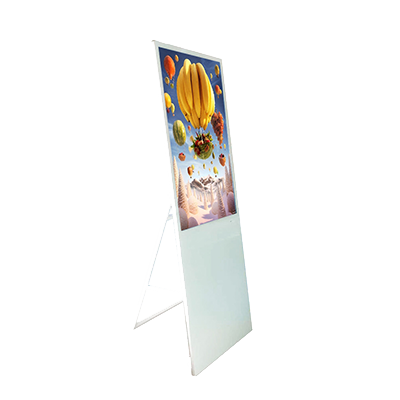



.png)