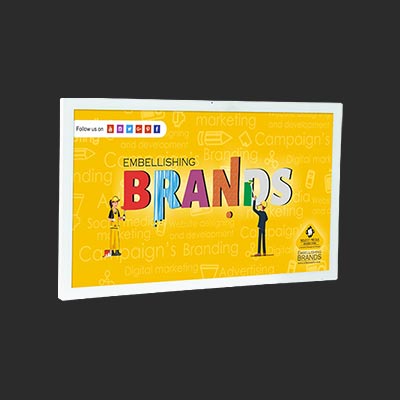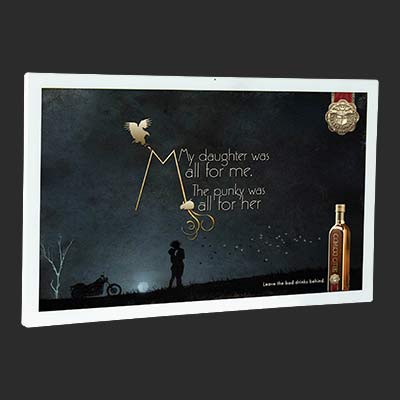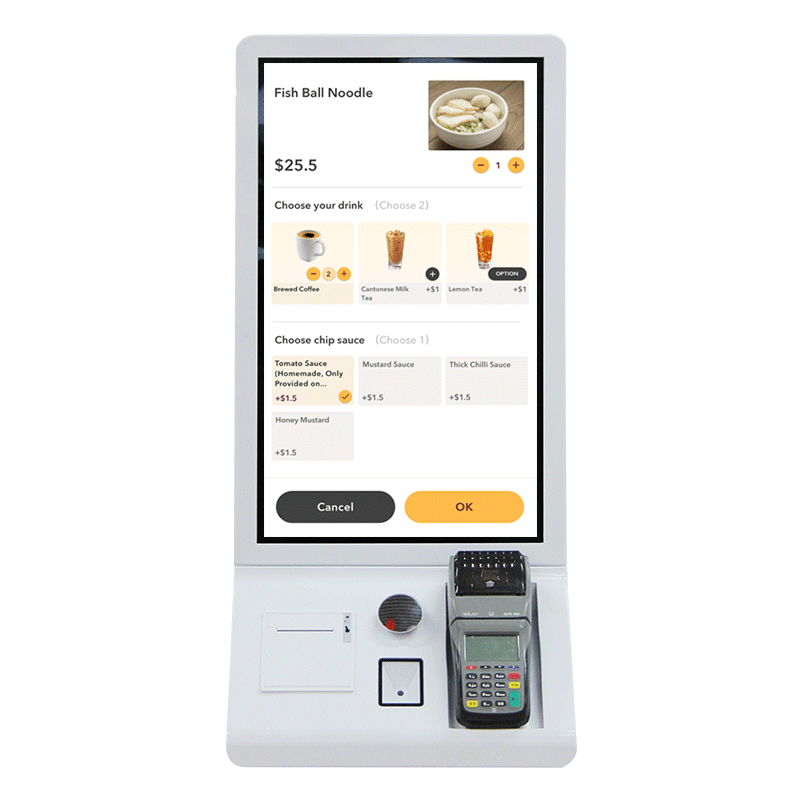How to make a digital poster? Advantages of digital posters
Published:2023-12-16Views:2486
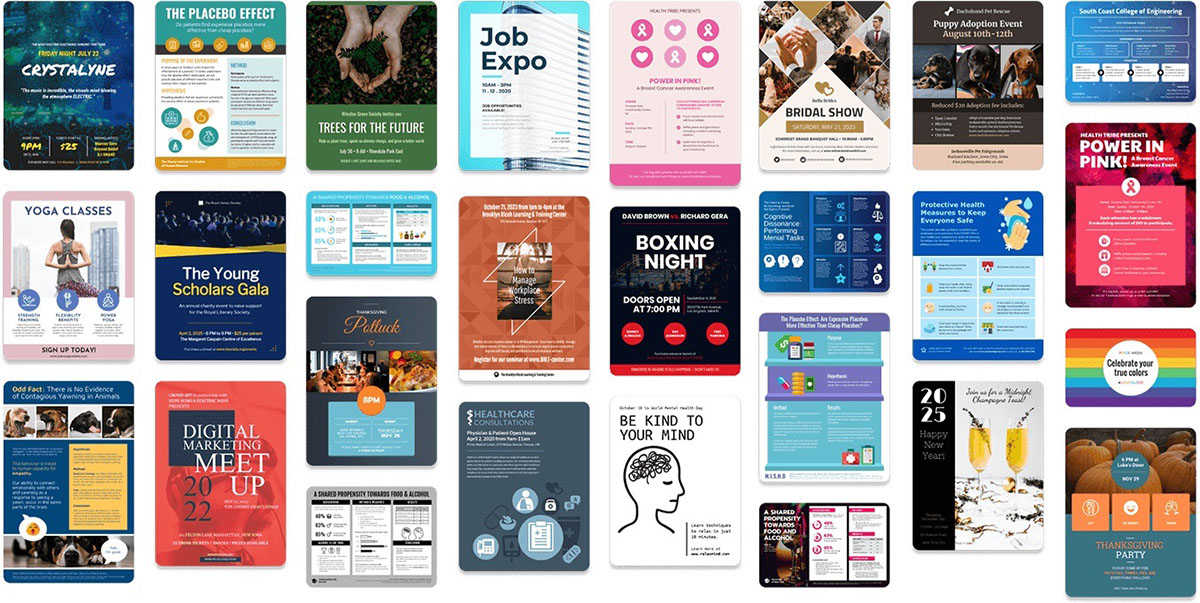
In the digital age, traditional paper posters have been gradually replaced by digital posters. As an emerging digital signage product, digital posters not only have the visual effects of traditional posters, but can also achieve more vivid and rich display effects through digital display technology.
The emergence of digital posters not only changes the way people obtain information, but also brings new opportunities and challenges to advertising, public information release and other fields. In the future development, digital posters will become more popular and applied in various fields, providing people with more convenient and efficient information services.

What is a digital poster?
Digital posters, also known as digital advertising machines, are multimedia advertising tools used to display various images, videos and animation content in public places such as shopping malls, airports and train stations.
A digital poster is a digital signage display used to present a variety of media content. They are often used to advertise products, services and events. The meaning of the word has evolved somewhat as a result of the development of digital posters, and it is now seen as a versatile and flexible advertising tool that can be used to present a variety of multimedia content.
What are the uses for digital posters?
1. Advertising: Digital posters are powerful tools for advertising. Businesses can use digital posters to showcase their products or services, attract the attention of target customers, and increase brand awareness.
2. Information release: Digital posters can be used for information release in public places, such as airports, train stations, shopping malls, etc. These places usually need to provide various information to the public, such as flight times, train times, promotions, etc. Digital posters can this information in real time to facilitate public access.
3. Event promotion: Digital posters can also be used to promote various events, such as concerts, movie premieres, exhibitions, etc. Through digital posters, event organizers can promote event information to the public in advance and attract more people to attend.
4. Educational display: In the field of education, digital posters can also be used to display various educational content, such as scientific experiments, historical events, artistic works, etc. This display method allows students to understand the learning content more intuitively and improves learning effectiveness.
5. Corporate image display: Digital posters can be used to display the company's image and values and enhance the brand image. For example, companies can set up digital posters in office buildings, conference rooms and other places to display the company's history, culture, products and services.
6. Navigation service: In tourist attractions, museums and other places, digital posters can be used as navigation tools to provide tourists with maps, exhibit introductions and other information. This kind of guided tour is not only convenient for tourists, but also improves the management efficiency of scenic spots.
7. Community notices: In communities, digital posters can be used to publish various notices, such as property notices, community activities, public service information, etc. This method can deliver information to community residents in a timely and effective manner and improve community management efficiency.
8. Sports event promotion: In sports events, digital posters can be used to promote game information, player introductions, etc. This method allows the audience to have a deeper understanding of the game and players, and improves the enjoyment of the game.

What are the advantages of digital posters?
Dynamic s: Digital posters can content in real time, eliminating the need to reprint and replace posters. This makes the delivery of information more timely and flexible.
Interactivity: Digital posters can integrate touch screens or other interactive elements to enable viewers to interact with them, providing a richer user experience.
Multimedia support: Digital posters can display pictures, videos, audio and dynamic effects, which can attract the audience's attention better than static traditional posters.
Cost-Effectiveness: Digital posters may be more cost-effective in the long run. While the initial investment may be higher, in the long run, printing and labor costs can be saved by not having to replace posters as frequently.
Environmentally Friendly: Digital posters reduce paper and ink usage, reducing waste and environmental impact.
Data analysis: Digital posters can often integrate data analysis tools to help merchants or organizers better understand audience behavior and interests, providing valuable data support for future marketing activities.
Remote management: Digital posters can be managed remotely via the Internet, and the display content can be easily changed no matter where you are.
Strong adaptability: Digital posters can be customized according to different occasions and needs, and are highly adaptable.
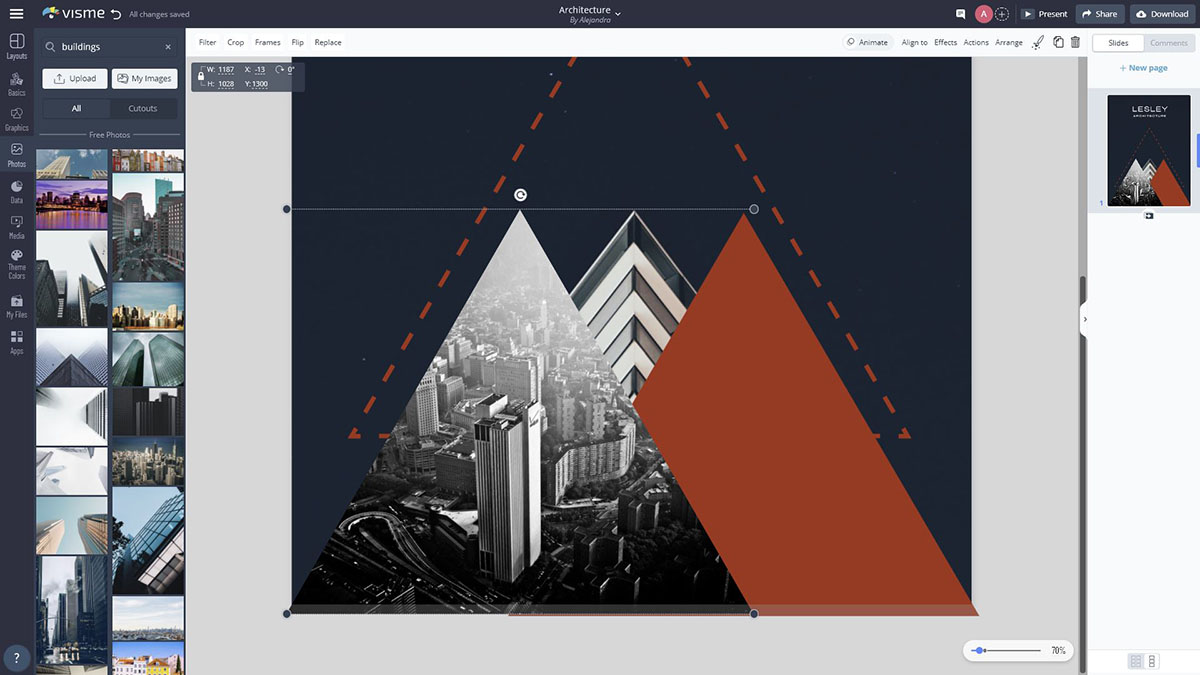
How to Make a Digital Poster
1. Determine the theme and goal: First, you need to determine the theme and goal of the digital poster, such as promoting products, activities, or providing information. Being clear about your goals can help you communicate your message better in both design and content.
2. Collect materials: Collect pictures, icons, videos and other materials related to the theme. You can use your own photos or get free or paid footage from the Internet. Make sure you have the rights to use the material to avoid copyright infringement issues.
3. Choose the right software: Choose the digital poster production software that suits you. This can be Adobe series software (such as Photoshop, Illustrator), CorelDraw, Canva, etc. Beginners can also use online poster making tools such as Crello, Fotor, etc., which provide more templates and tools to simplify the production process.
4. Create Canvas: Create a new canvas in the selected software. The canvas size should be suitable for the display environment of the digital poster, such as screen size, resolution, etc.
5. Design layout: Based on the theme and goals, start designing the layout of the poster. Consider how to arrange text, images, and other elements to best convey your message. Use guides, a grid, or a symmetrical layout to ensure overall beauty and balance.
6. Add elements: Add the required materials (such as pictures, icons, videos) to the canvas. Adjust their size and position to fit your design layout.
7. Add text: Add title, subtitle and main text content. Use different fonts, sizes and colors to highlight key information. Consider using bold, clear fonts to grab your audience’s attention on the screen.
8. Add color and style: Add color and style to your digital poster. You can use gradients, textures, or a custom color palette to add visual appeal to your poster. Avoid using too many colors and effects that can clutter your audience.
9. Adjust size and resolution: Adjust the size and resolution of the digital poster as needed. Make sure your poster displays clearly on a variety of devices.
10. Export and share: Once you've finished your digital poster, export it to a format suitable for presentation, such as JPEG, PNG, or HTML5. You can share your digital poster to social media platforms, websites or email it to your target audience.
11. Testing and feedback: Before publishing your digital poster, be sure to test it on different devices and browsers to ensure it displays properly in various environments. Additionally, you can gather feedback from colleagues, friends, or your target audience so you can make adjustments as needed.
12. Publishing and maintenance: According to your plan, publish the digital poster to the appropriate location. Make sure you have sufficient permissions to post your poster, and take care to keep your content d and maintained to keep it engaging and relevant.




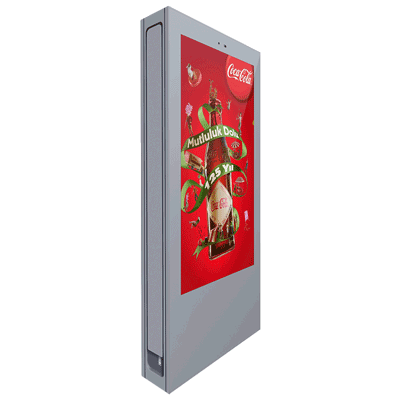


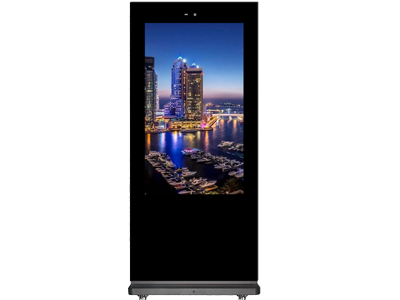





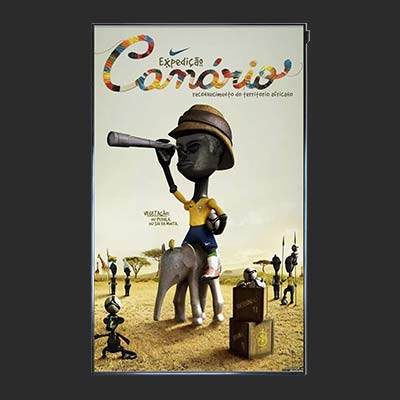
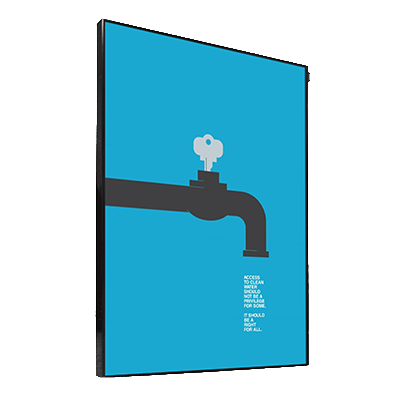

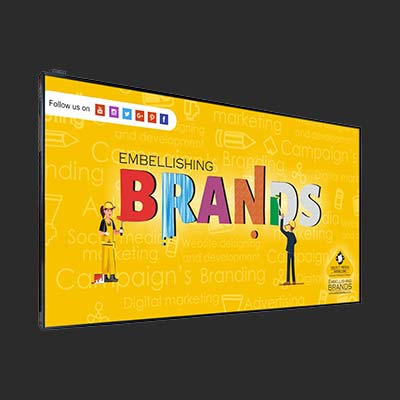










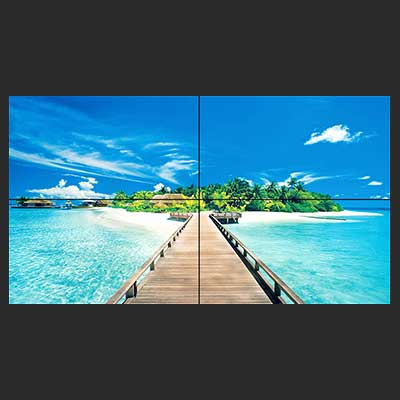



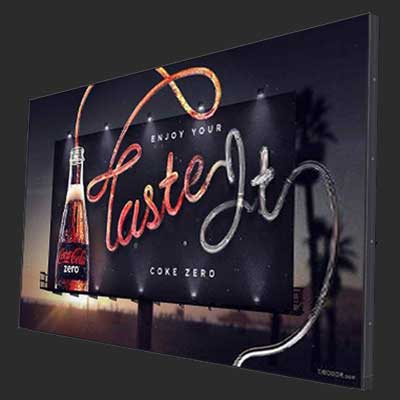
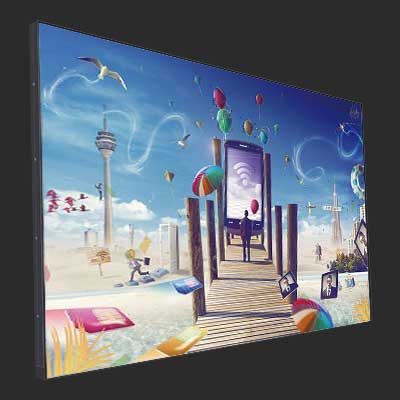
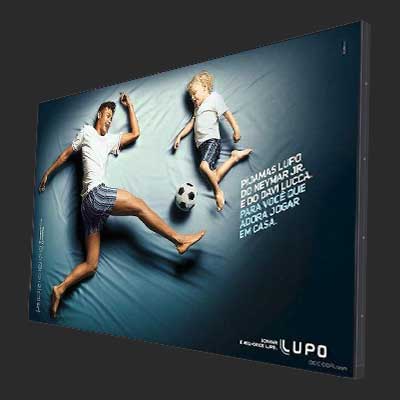

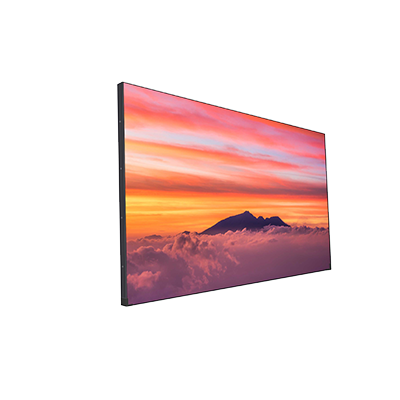


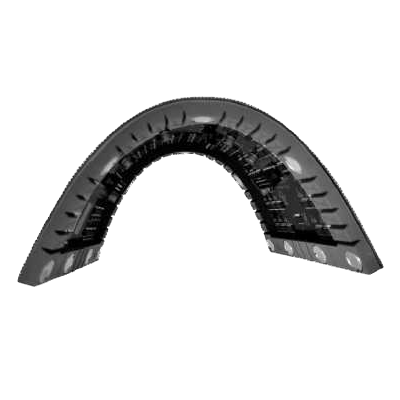


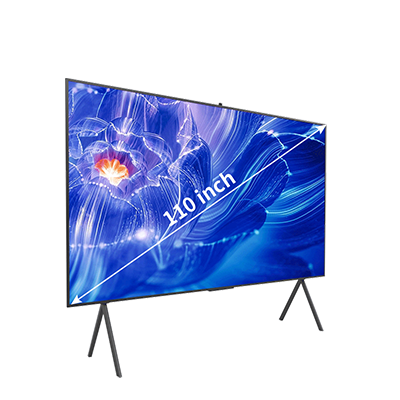










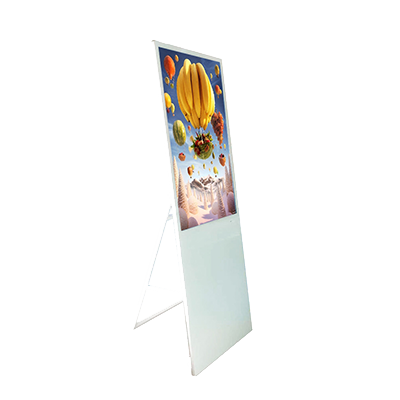



.png)